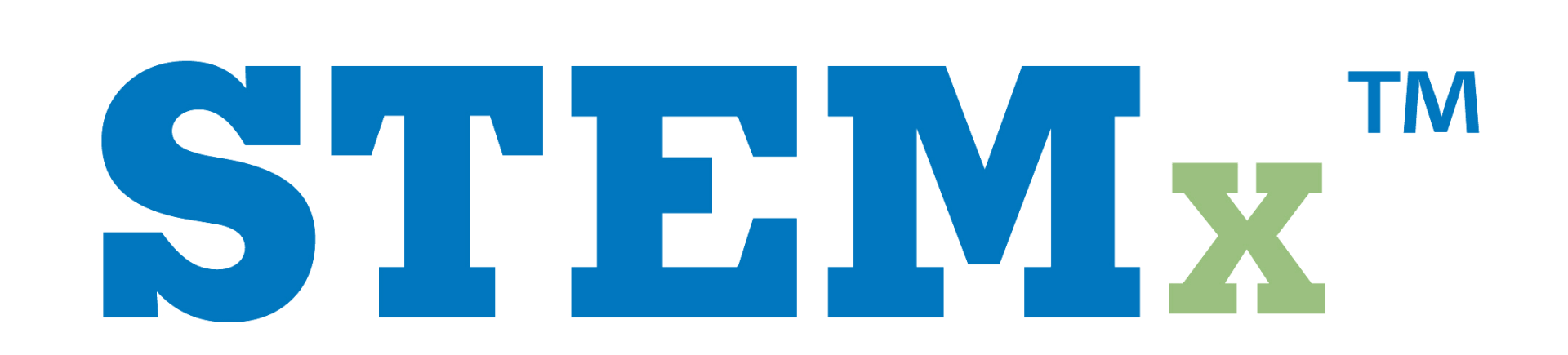Exploring Assistance Technologies and Prosthetics
Maker Monday
Prosthesis or prosthetic implant is an artificial device that replaces a missing body part. Prosthetics help individuals with disabilities to perform important functions. Designers must consider likeness, comfort, and functionality.
Today, you will design a lower leg prosthetic for yourself or another person!
Step 1: Have you every thought about how prosthetics are made? Or how they are designed? Watch this
video to learn more about prosthetics.
Step 2: To keep track of your ideas and designs, you'll put together a Da Vinci notebook. Leonardo Da Vinci studied anatomy, invented, and created 50 notebooks with his ideas. Make your own here.
Step 3:
Brainstorm and sketch out some ideas for a lower limb prosthetic in your Da Vinci notebook. Think about these questions: Does this look like a lower limb? Will it move like a leg? Can it hold the person’s weight? Is it comfortable?
Step 4:
Collect items around your house to help with the design. Use the Engineering Design Process Guide
to help you map out your design and then prototype, test, and improve your solution.
Step 5:
Ask your parents to share your design on social media using #MakerMondayTN and #LearningInPlaceTN!
Additional Resources:
Wonder Wednesday
Prosthetic development is an example of assistive engineering - or the development of products to help individuals with disabilities. Have you ever wondered about how engineers use the design process to make helpful technology?
Today, you will examine how prosthetics and assistive technology make the world a better place!
Step 1:
Review the Wonderopolis
article about prosthetic limbs and consider the discussion questions at the bottom of the page. Write your responses in your DaVinci notebook.
Step 2:
Watch this
video to learn about other examples of assistive technologies and the role they have in improving the lives of people with disabilities.
Step 3:
In your Da Vinci notebook, consider a problem that a student with a physical disability might have to complete activities in class. What could you design to help this student? Write your response and draw a prototype in your Da Vinci notebook.
Step 4:
Later today or tomorrow, share what you learned from the videos and the website with a family member.
Step 5:
Ask your a family member to share what your learned on social media using #WonderWednesdayTN and #LearningInPlaceTN!
Additional Resources:
Future Friday
Do you like to turn designs into creative solutions to solve problems? Are you interested in health and science? A health science career may be the right fit for you. As you explore the careers, make notes in your Da Vinci notebook about what you learned.
Today, you will learn more about the careers behind the design and making of prosthetics!
Step 1: Many careers combine fields, like biomedical engineering. Watch this video
to answer the question: What is a biomedical engineer?
Step 2:
Read this
STEM job interview with Doug Boyd to learn about being a medical device engineer at Battelle.
Step 3: Orthotist and Prosthetist are not doctors but help people with injuries or prosthetics. Learn about a career as an Orthotist and Prosthetist by exploring this
website.
Step 4:
Many schools offer occupational therapy (OT) for students with disabilities to learn to use assistive technology. Hear
from an OT about her work and how she helps students everyday.
Step 5:
Ask a family member to share something you learned about one of the careers and why you might be interested in that career field using #FutureFridayTN and #LearningInPlaceTN!
Additional Resources:
HOSA - Future Health Professionals
Health Science Career Pathways
Connecting Globally - We at TSIN believe STEM connects us all and in an effort to enhance those connections, the resources from the STEAM Resource Hub will be connected to the United Nations Sustainability Development Goals.
Goal 3: Ensure healthy lives and promote well-being for all at all ages
Goal 10: Reduce inequality within and among countries