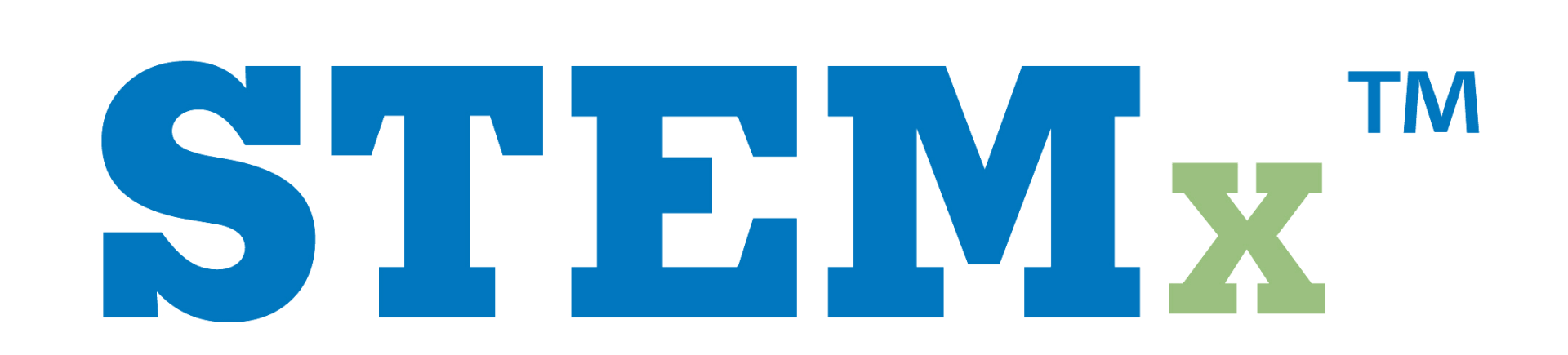Exploring Computers
Maker Monday
Computers have come a long way from the first computer (named the ENIAC) that was developed in 1946. The ENIAC took up almost 1800 square feet and weighed more than 25 tons (that’s as much as some of the heaviest dinosaurs weighed!). Today’s computers can be found in almost everything around us—outside of the normal association of computers as laptops and desktops, you can find computers in phones, cars, planes, and even your television.
Today you will learn about what makes a computer a computer, and you will even have the opportunity to create your own!
Step 1: Here
is a fast paced video about the fast paced history of computers. Watch this
brief video about the basic components of a computer.
Step 2: Computers come in many different forms and operate much of our modern world. How many forms can you think of? What are some of the ways we use computers?
Step 3: If you could design a computer, what would it look like? How big would it be? What type of computer would you choose? Using art supplies, design your own computer.
Step 4: Now it’s time to investigate what makes a computer run and function. Watch this
video to get curious! Using this
link to print out the handouts to build your own computer from the inside out. An additional video
is here explaining the internal parts.
Step 5: Now you can incorporate your designs from Step 3 to your completed computer. Be sure to share on social media using #MakerMonday and #LearningInPlaceTN!
Additional Resources:
Wonder Wednesday
Just like people, computers have their own language. Some programming languages are specific to a type of computer, type of application, or industry. Coding, sometimes called computer programming, is how we communicate with computers. Code tells a computer what actions to take, and writing code is like creating a set of instructions. By learning to write code, you can tell computers what to do or how to behave in a much faster way.
Today you will explore coding and look at how some of the biggest supercomputers on the planet operate and what they do for us.
Step 1: Watch this
to learn how coding came to be and the different languages that can be used. Have you ever heard of any of them? Have you ever tried coding?
Step 2: To begin coding, you don’t need a computer. All you need is some sidewalk chalk and a water squirter. Try this
coding activity out to practice your binary.
Step 3: Now that you’ve practiced your binary with an unplugged activity, it’s time to try coding on a computer. There are two levels to this
activity based on your comfort level. How many levels can you complete?
Step 4: Have you ever wondered how Google makes those animated logos? Coding! Watch this
to create your own animated Google logo using
Step 5: Have you ever wondered what makes a Supercomputer “super”? Watch this to find out. What problem would you ask a supercomputer to solve?
Step 6:
Ask a family member to share what you learned about coding on social media using #WonderWednesdayTN and #LearningInPlaceTN!
Additional Resources:
Future Friday
Computers are everywhere and someone has to keep them all running! Because of the wide reach that computers have in our daily lives, careers dealing with computers are abundant and growing. Computer programming is a well-known field, but other, more specific, jobs such as Video Game Designers, Security Specialists, and Software Developers all rely on advancing what computers can do.
Today you will explore several potential careers that will expand your knowledge of careers dealing with computers.
Step 1: The most commonly known job relating to computers is a Computer Programmer. Learn about what Computer Programmers do here.
Step 2: A field in computer programming that most kids find exciting is Video Game Design. This is a specific way of coding but also includes artists, marketing, and story telling. Find out more about Video Game Designers here.
Step 3: As the use of the internet and mobile apps continues to increase, so does the risk of a security breach. Cyber Security Specialists create safety rules and protect people and their data. Find out more about this critical job here.
Step 4: With the quickly changing landscape of the virtual world, how do we keep up? Software Developers create, test, and maintain programs. Find out more about this all encompassing job here.
Step 5: Ask a family member to share something you learned about one of the careers using #FutureFridayTN and #LearningInPlaceTN!
Additional Resources: